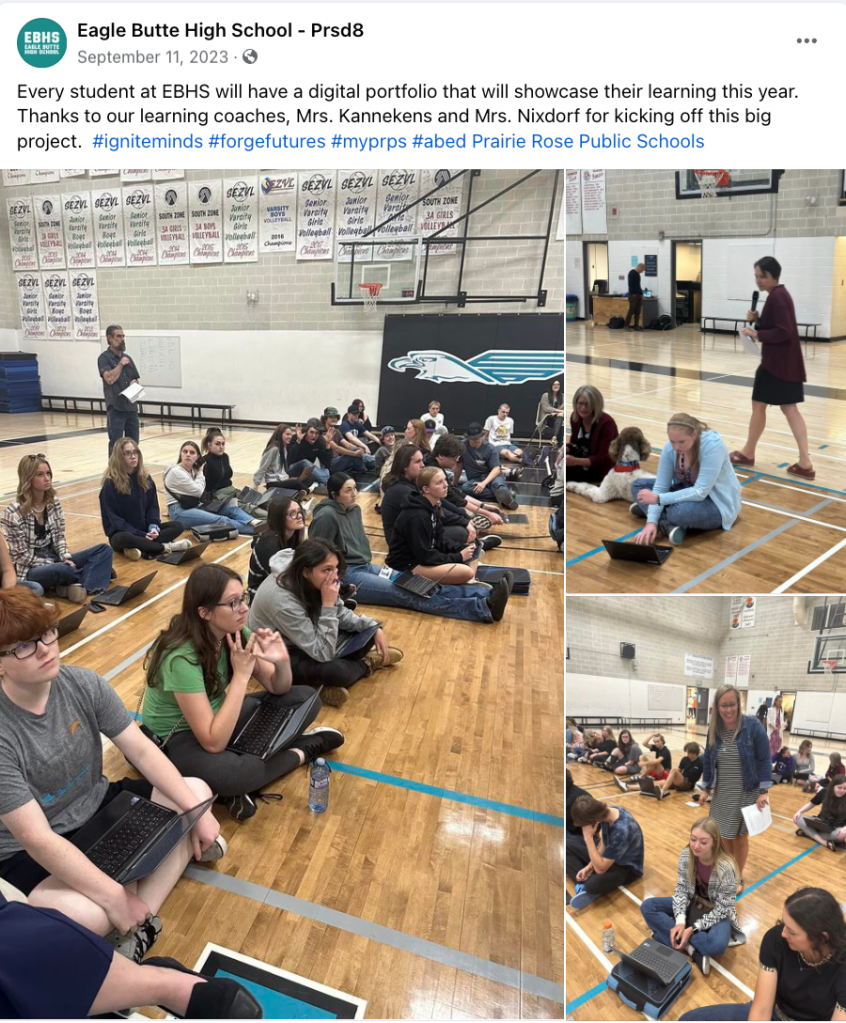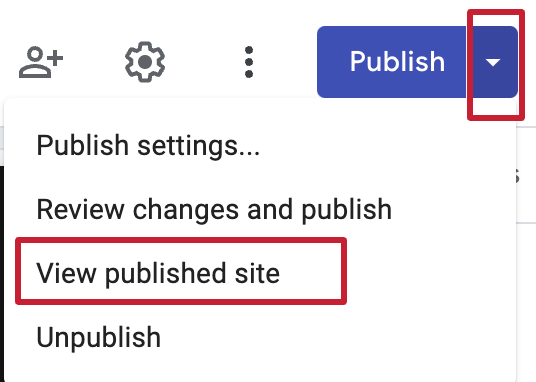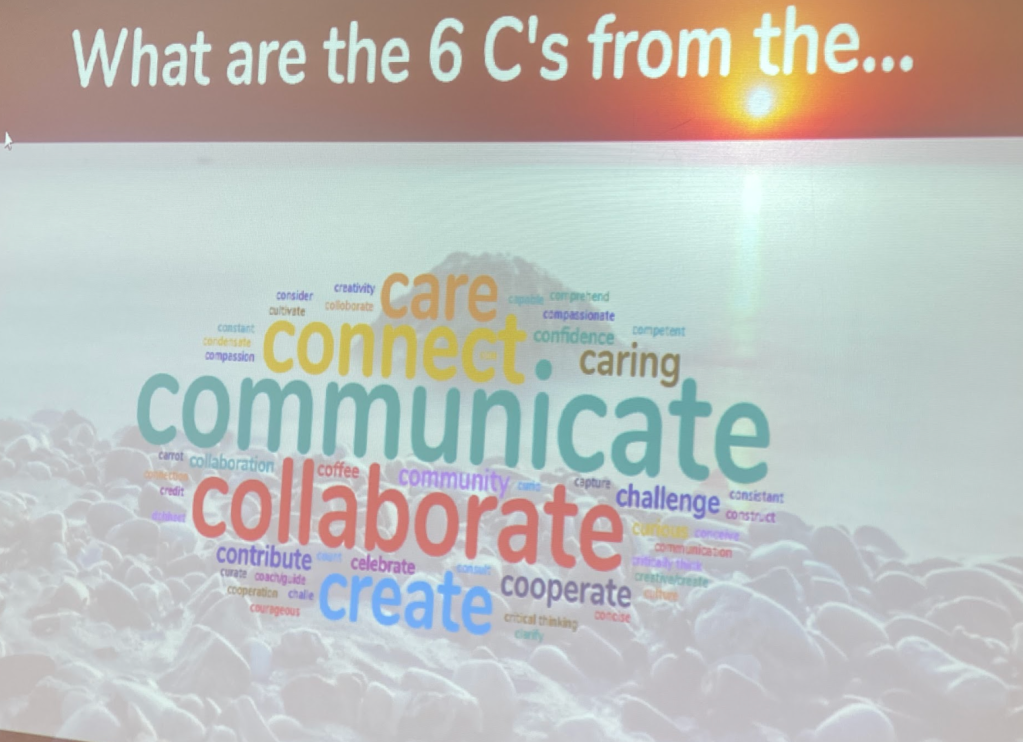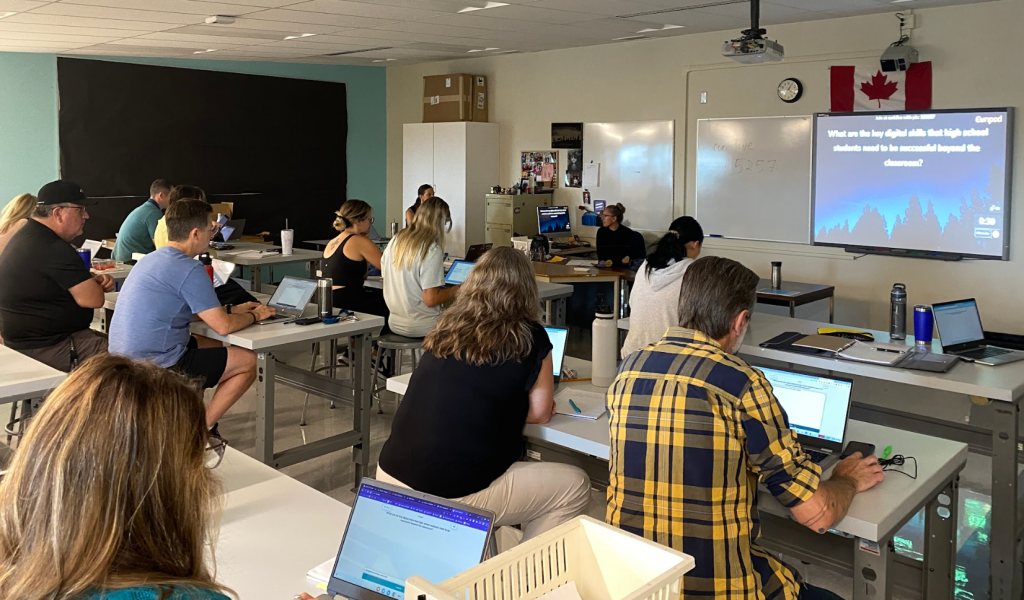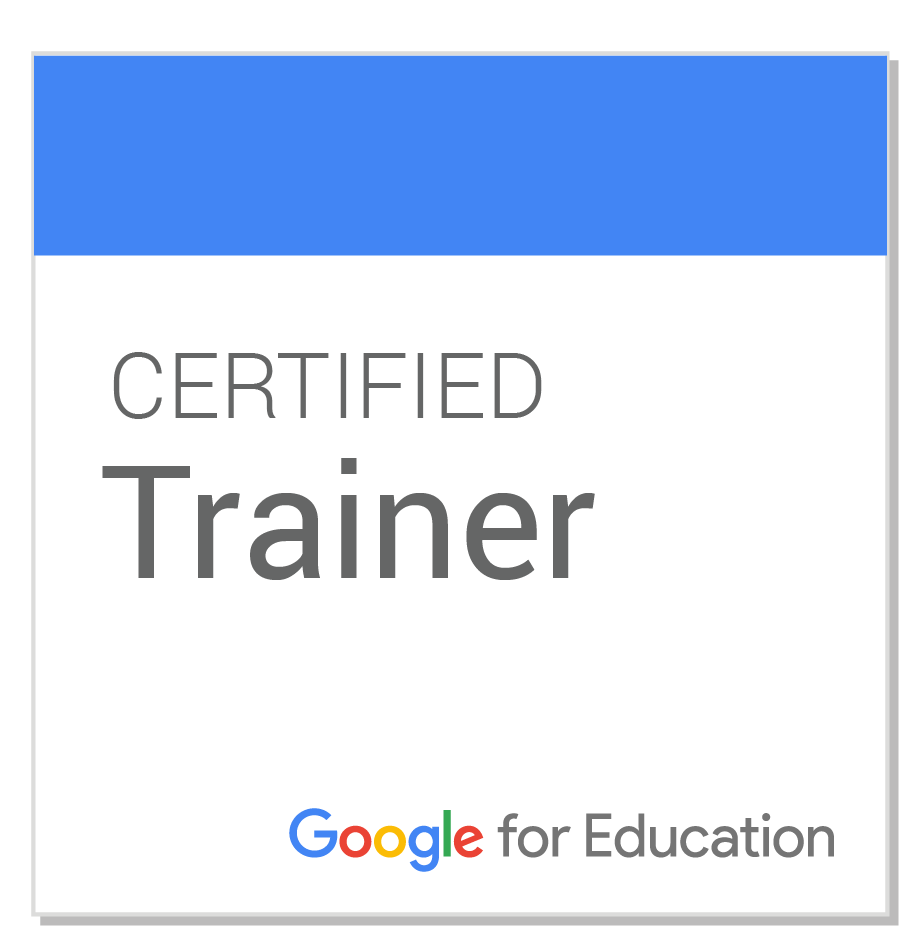Ahh…the New Year… New goals and reflections… I’ve been in a few PLN spaces recently where participants were encouraged to share their “ONE WORD” for 2020. The word that will inspire you, guide you, motivate you, and lead you through 2020…
Full confession: for as long as the one-word trend has been trending, I have never been able to tie myself to a word or even have a sniff at a word that might fit.
So while this initially makes me want to hide out in the back of the class, like the unprepared student, I instead need to acknowledge that I’ve had a pretty intense year of growth and learning. And what better place than a blog that I’ve been slogging with since 2012 to reflect on the year, despite the absence of ONE WORD.
Perhaps the most significant benefit of writing a blog is to be able to retrace one’s own thinking and growth. I always smile a bit and nod as I look or read through past titles, whether that includes accomplishing that which once seemed daunting or being excited about an opportunity that never did materialize. At any rate, this archival purpose of a blog is strong – it continues to push me to write, even when I know that very few people read any of my words.
I’m reminded of this growth, as last year at this very time, I was fretting over the quite intensive application process to become a Google Certified Trainer. Last early January, I was in the stages of re-doing and re-doing my 3-minute introduction video for the Google Certified Trainer application – that was probably the most challenging part of the GCT process.
Happily, by mid-February 2019, I had successfully achieved my Google Certified Trainer Credentials. Since then, I have done over 30 Google-related trainings, presented at another Google Summit and I believe that I’ve successfully completed the re-certification process required of all Google Trainers for 2020.
While I would consider my Google Certified Trainer certification to be my most significant Edtech achievement, 2019 was a year of digging deeper into several of my favourite technologies so that I had the skills and credibility to help others:
- I became a FlipGrid Level 3 #GridGuide. This is a small but helpful community and I love getting the inside scoop on some of the Flipgrid rollouts. Here is part of my application requirements: Flipgrid Fieldnotes
- I became a Seesaw Ambassador. This allows me access to some extra training materials which have been very useful as I’ve helped train dozens of teachers in our district about Seesaw this year
- I became a Breakout EDU Certified Trainer. Although I’ve brought Breakout experiences to over 100 classrooms across our district this year, I also love to help teachers use Breakout on their own.
- I became a Wakelet Ambassador. I’m getting lots of learning opportunities as we are running our district Instructional Coach Newsletter through Wakelet this year.
- I became a Kahoot Gold certified educator
- I became a Certified Microsoft Innovative Educator (In all honesty, a pretty weak credential, but my goal is to balance out my Google in 2020 by becoming a MIE Expert)
And I’ve learned in so many other ways: I’ve read dozens of books, watched dozens of webinars, listened to dozens of hours of podcasts, taken on-line courses through ISTE and Harvard, attended High Tech High in San Diego, and led a few book studies. I was finally bold enough to launch a PD Bingo initiative for our school district so that I can encourage my colleagues to learn with and from each other.
So, it seems that I did all right in 2019 without my ONE WORD. Here’s hoping that I continue to thrive in 2020, wordless!